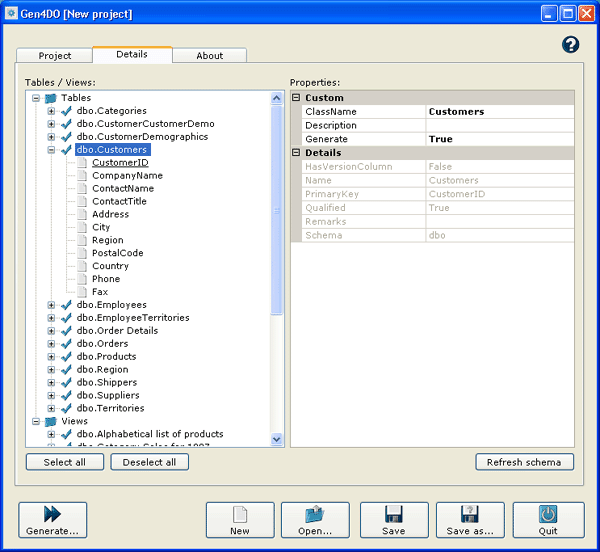
Details
In the Details tab you can edit the details of the generated classes:
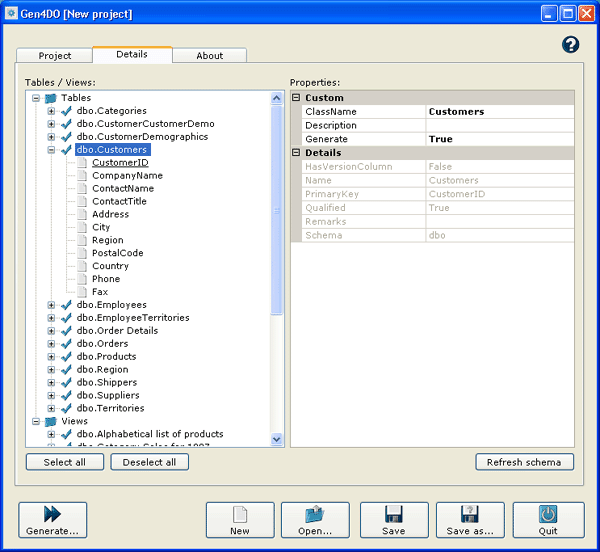
If you click at a table or view, you can edit the name of the generated class, its description and if the code of this table/view should be generated.
If you click at a column, you can also edit the name of the corresponding class property and its description.
The button Refresh schema contacts the database and collects all necessary schema informations about tables and views.
Your individual settings will be retained unless the table/view/column does not exist anymore (then this settings are deleted).